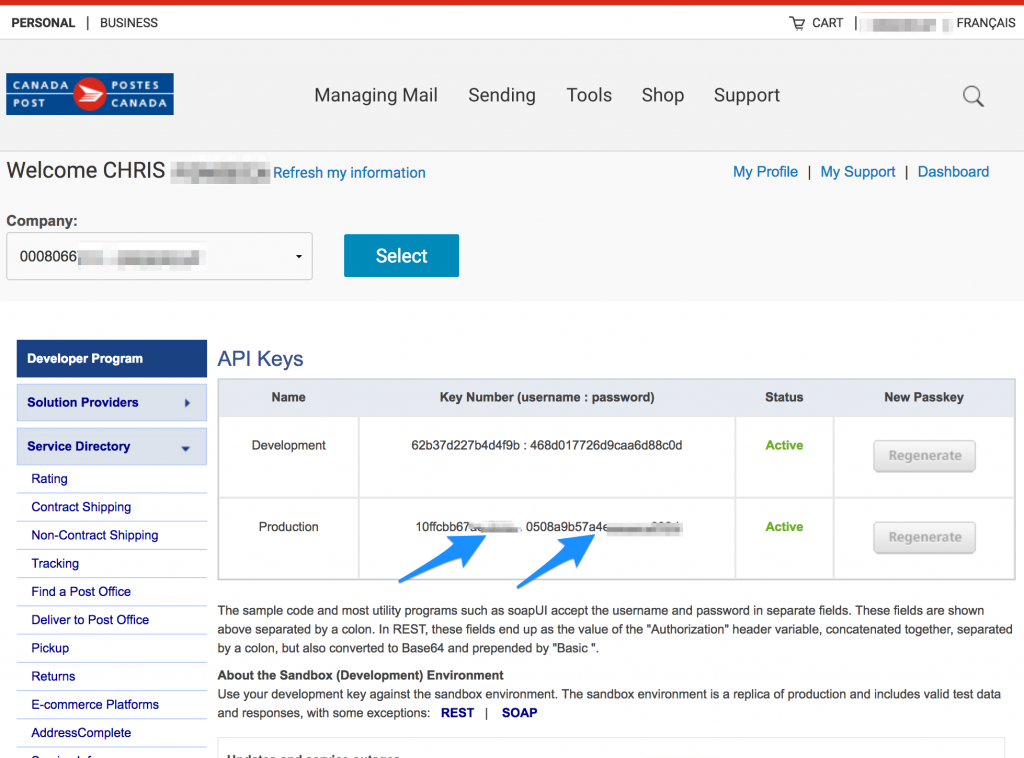Help
How to get your Canada Post API Key Please follow the steps below to obtain your Canada Post API Key (username, password). Login to your Canada Post Online Account
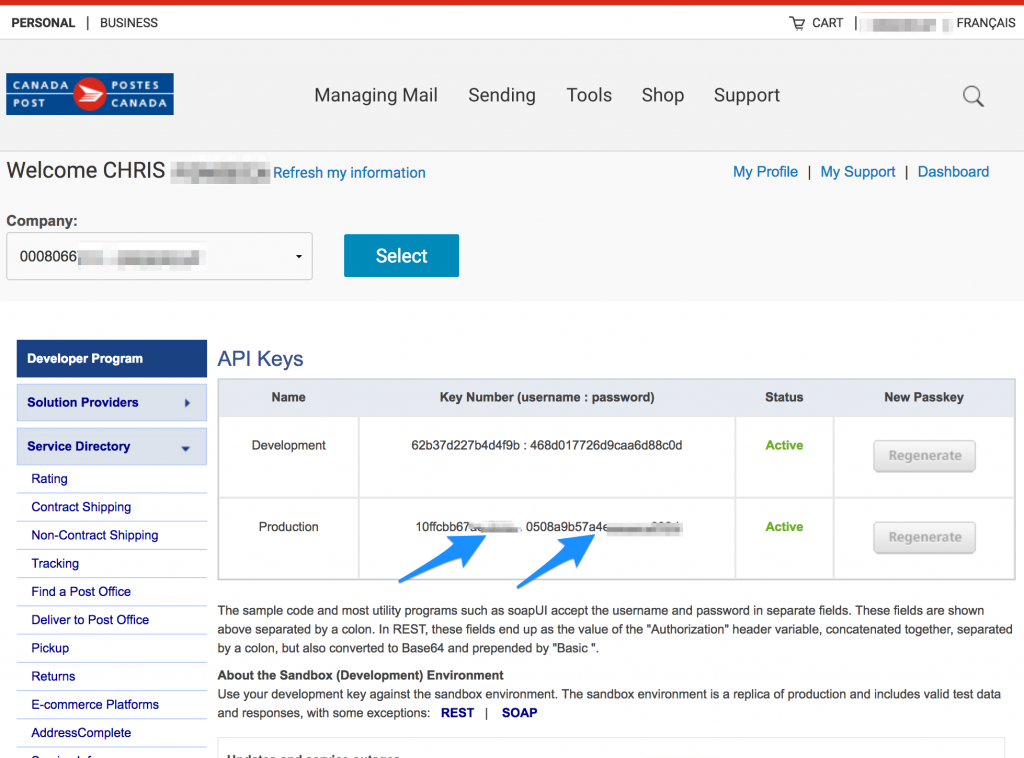
How to get your Canada Post API Key Please follow the steps below to obtain your Canada Post API Key (username, password). Login to your Canada Post Online Account